Last updated on January 4, 2024
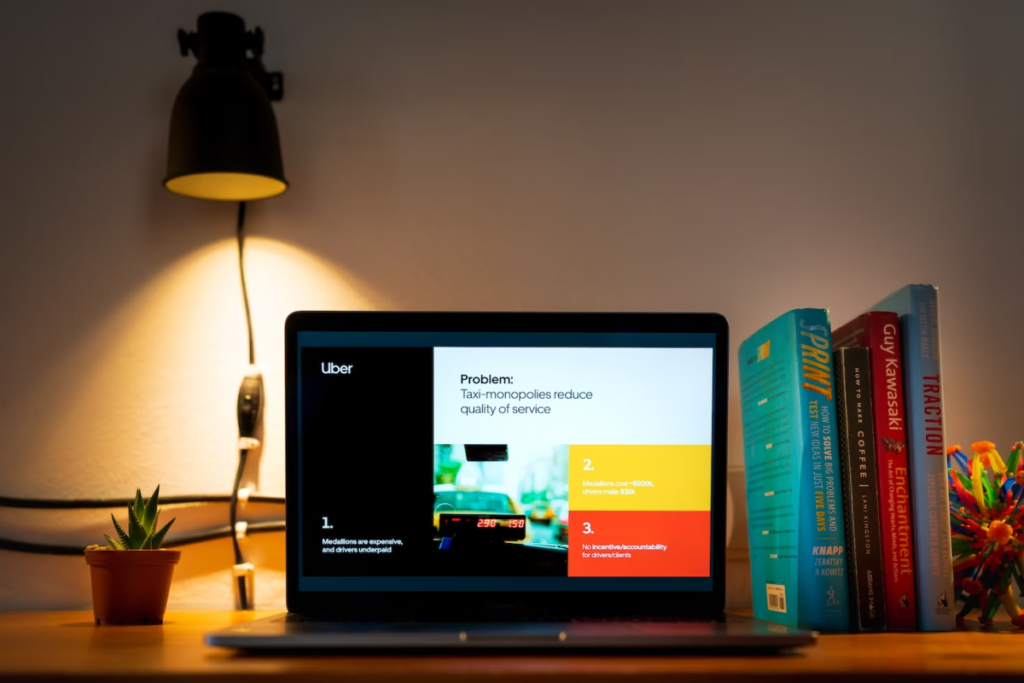
Table of Contents
- Innovative Solutions for Stunning Presentations
- How to Use SlidesAI & ChatGPT to Create Stunning Presentations?
- Common Mistakes:
- The Evolution of Presentations: Traditional vs. AI-Enhanced
- Key Features of SlidesAI
- The SEO Advantage
- Why SlidesAI Is Your Competitive Edge
- Subscription Consideration:
- Conclusion
- FAQs
Innovative Solutions for Stunning Presentations
In the digital age, effective communication is paramount, and presentations play a pivotal role in conveying ideas, data, and information. With the rise of AI technology, creating compelling presentations has never been easier. At SlidesAI, we are committed to revolutionizing the way you design and deliver presentations. In this article, we will explore the power of AI in presentations and how SlidesAI can help you stay ahead of the curve.
How to Use SlidesAI & ChatGPT to Create Stunning Presentations?
Preparation:
Step 1: Accessing SlidesAI.io:
- Open a web browser and navigate to SlidesAI.io.
- Sign in or create an account if required.
See Also: How to Improve Marketing Campaigns with AI Tools: A Comprehensive Guide
Procedure:
Step 2: Using Chat GPT for Content Generation:
- Have your presentation topic or lesson outline ready.
- If you have a specific prompt or content you’d like to include in your presentation, format it clearly. For example, “Summarize the concept of digital citizenship and the importance of responsible behavior online.”
Step 3: Content Generation with Chat GPT:
- Wait for Chat GPT to generate content based on your prompt.
- Review and edit the generated content to align it with your needs and message. (The generated content will need editing for personalization.)
Step 4: Integration with SlidesAI.io:
- Ensure you have added the SlidesAI.io extension to your Google Slides account. (The extension is essential for seamless integration.)
Step 5: Customizing Presentation:
- Access the SlidesAI.io tool within Google Slides.
- Paste the edited content from Chat GPT into the SlidesAI.io text box.
- Customize the presentation settings, including fonts and presentation type (e.g., educational, marketing, business, etc.). You can also specify the number of slides you want.
Step 6: Generating Slides:
- Click the “Generate Slides” button within SlidesAI.io to create the presentation.
Step 7: Review and Finalize:
- Review the generated slides within Google Slides and make any necessary final adjustments. (Ensure the presentation aligns with your objectives and style.)
Presentation Delivery:
When satisfied with the presentation, proceed to deliver it as a slideshow.
See Also: Mastering AI in Adobe Photoshop: A Step-by-Step Guide to Generative Fill
Common Mistakes:
- Not Preparing in Advance: Failing to have a clear lesson outline or content prompt ready before using ChatGPT can lead to vague or irrelevant results.
- Skipping Content Review: Neglecting to review and edit the content generated by AI tools can result in inaccurate or incomplete presentations. Always review and customize the content.
- Assuming Perfection: Assuming that AI-generated content is perfect without any need for adjustments is a mistake. It’s crucial to recognize that AI-generated content may require editing for accuracy and coherence.
- Not Exploring Paid Options: If you anticipate heavy usage of a tool like SlidesAI.io, not exploring the paid subscription options can limit your access and productivity.
The Evolution of Presentations: Traditional vs. AI-Enhanced
Traditional Presentations
Traditional presentations often involve countless hours spent on design, content creation, and formatting. This process can be time-consuming and may not always yield visually captivating results.
AI-Enhanced Presentations
AI has transformed the presentation landscape. With AI-powered tools like SlidesAI, you can automate tasks such as slide design, content suggestions, and data visualization. This not only saves time but also ensures your presentations are visually stunning and engaging.
See Also: Ultimate Guide to AI Tools for Business in 2024: Empowering and Securing Your Future
Key Features of SlidesAI
- Smart Templates: With SlidesAI, you gain access to a vast library of professionally designed templates. These templates are intelligently curated to suit various presentation styles and industries, ensuring your slides are visually appealing.
- Content Generation: Content is king, and AI can assist you in creating compelling content. SlidesAI can generate text for your slides, summarizing key points and enhancing overall readability.
- Data Visualization: Presenting data can be challenging, but with SlidesAI’s data visualization tools, you can transform raw data into clear, informative charts and graphs.
- Language Support: SlidesAI supports multiple languages, making it a versatile choice for global presentations. You can confidently address diverse audiences with language-specific content.
The SEO Advantage
- Optimized Content: Search engines reward high-quality, relevant content. By utilizing SlidesAI’s content generation features, you can ensure your presentations are rich in SEO-friendly keywords and phrases.
- Visual Appeal: Engaging visuals are crucial for online visibility. SlidesAI’s templates and design suggestions can significantly enhance the visual appeal of your presentations, attracting more viewers.
- Mobile-Friendly: In an era where mobile devices dominate, SlidesAI ensures that your presentations are responsive and optimized for various screen sizes, contributing to better search rankings.
Why SlidesAI Is Your Competitive Edge
- Time Efficiency: Save valuable time by automating presentation tasks. With SlidesAI, you can create polished presentations in a fraction of the time it would take manually.
- Consistency: Maintain brand consistency across all your presentations. SlidesAI ensures that your slides adhere to your brand’s guidelines, creating a cohesive image.
- Analytics: Track the performance of your presentations with detailed analytics. Understand what works and refine your content for better engagement and rankings.
Subscription Consideration:
Consider subscribing to SlidesAI.io if you anticipate frequent usage. The tool provides three free presentations per month, with a paid plan available for $9 per month for unlimited access.
Conclusion
In a world where first impressions matter, presentations are your gateway to success. By harnessing the power of AI with SlidesAI, you can elevate your presentations to new heights. Embrace efficiency, creativity, and SEO optimization in one comprehensive package. Stay ahead in the digital era – choose SlidesAI for presentations that outrank the competition.
Unlock the potential of your presentations with SlidesAI. Elevate your content, captivate your audience, and dominate the digital landscape.
FAQs
1. Is SlidesAI suitable for all industries?
Yes, SlidesAI offers templates and features that cater to a wide range of industries, making it suitable for various business sectors and professions.
2. Can I customize templates provided by SlidesAI?
Absolutely! SlidesAI allows you to customize templates to align with your brand identity and specific presentation needs.
3. Is SlidesAI suitable for both beginners and experienced presenters?
Yes, SlidesAI is designed to be user-friendly, making it a great choice for beginners. At the same time, it offers advanced features that seasoned presenters can leverage for more complex presentations.
4. How does SlidesAI handle multilingual presentations?
SlidesAI supports multiple languages, allowing you to create presentations in different languages to reach a diverse audience effectively.
5. What kind of analytics does SlidesAI provide?
SlidesAI provides analytics on presentation performance, including data on viewer engagement, which slides were most popular, and more. These insights help you refine your content for better results.


Be First to Comment