Last updated on January 4, 2024
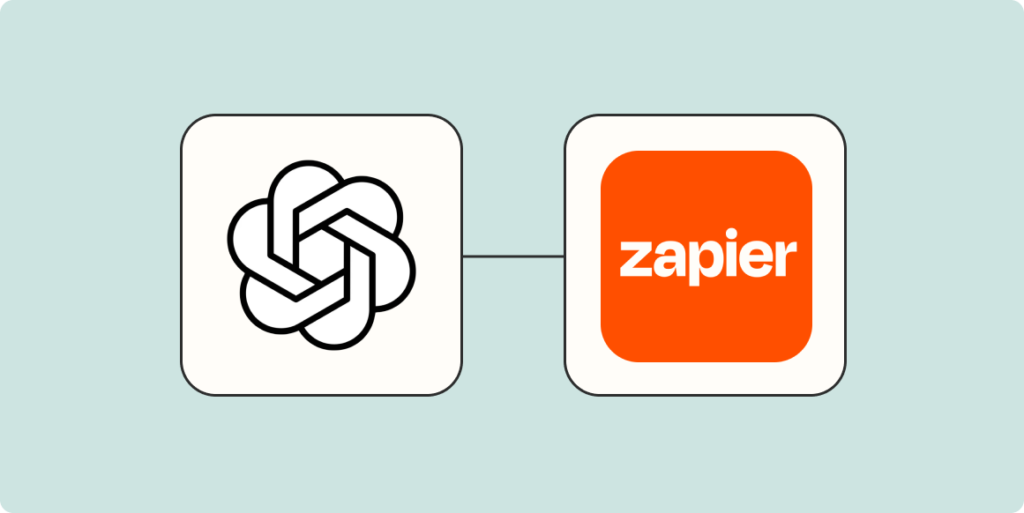
Introduction
In the contemporary and swiftly evolving digital terrain, maintaining a vibrant and captivating presence on the Twitter platform stands as an indispensable requisite for triumph in the realm of online endeavors. Nevertheless, the meticulous chore of tending to daily postings can burgeon into a time-consuming endeavor of substantial proportions. Herein emerges the omnipotence of automation. In the ensuing discourse, we shall usher you into a meticulously devised blueprint, one that harnesses the innate capabilities of GPT and Zapier, thereby bestowing upon you the ability to orchestrate your Twitter content with consummate ease. This formidable synergy will empower you to seamlessly orchestrate the scheduling and dissemination of tweets, thereby affording you the freedom to concentrate your efforts on the quintessential facet of your online presence – forging genuine connections with your discerning audience. Businesses all over the world are adopting Powerful AI Tools for Boosting Content Creation and Productivity. Let us embark upon this journey without further ado!
Here is a step-by-step guide to automating Twitter posting using GPT-3.5 and Zapier to draft and post viral tweets on a daily basis.
Preparation:
- Ensure you have access to a Zapier account.
- Connect your Twitter account to Zapier.
- Connect GPT-3.5 to Zapier or refer to the separate tutorial for the connection process.
Procedure:
Step 1: Twitter Advanced Search
- Open Twitter and access the search bar.
- Type relevant keywords or phrases (e.g., “marketing”).
- Click on the three dots and select “Advanced Search.”
Configure search criteria:
- Include/exclude specific words or hashtags.
- Specify the language of tweets.
- Filter by accounts (optional).
- Exclude replies and tweets with links.
- Focus on engagement metrics like retweets.
- Set date ranges if needed.
- Identify and select one or two viral tweets from the search results.
See Also: Mastering AI in Adobe Photoshop: A Step-by-Step Guide to Generative Fill
Step 2: Setting up Zapier
- Open Zapier and create a new Zap.
Set up the trigger:
- Choose “Schedule by Zapier.”
- Select the desired event (e.g., “Every day”).
- Configure additional settings (e.g., time of day, weekends).
- Test the trigger to ensure it works.
Step 3: Connect GPT-3.5 to Zapier
- Choose “ChatGPT” as the action app.
- Connect your GPT-3.5 model to Zapier if not already connected.
Configure GPT-3.5 settings:
- Define the user message prompt for GPT (e.g., request to create a viral tweet).
- Include context (e.g., description of your Twitter account).
- Specify tweet details (character limit, hashtags).
- Use a memory key (e.g., “TwitterBT”) to store conversations.
- Set other parameters like maximum tokens, temperature, and top P.
- Test the GPT-3.5 action to confirm it generates the tweet correctly.
See Also: How to Improve Marketing Campaigns with AI Tools: A Comprehensive Guide
Step 4 (Optional): Formatting the Tweet Output
- To remove unwanted characters like quotation marks, use Zapier’s “Formatter” feature.
- Add a “Replace” function to remove unwanted characters from the GPT-generated tweet.
Step 5: Posting to Twitter
- Add the final action to post the tweet to Twitter.
- Choose the event “Create a Tweet” in the Twitter app.
- Connect your Twitter account (if not already connected).
- Set the message to be the GPT-generated tweet.
- Test the Twitter posting action to ensure it works.
Step 6: Name and Publish
- Give your automation flow a name (e.g., “TwitterChatGPT”).
- Publish the flow to start automatically posting tweets every day at the specified time.
See Also: Ultimate Guide to AI Tools for Business in 2024: Empowering and Securing Your Future
Dos:
- Plan Your Automation: Before starting, have a clear plan of what you want to automate and how it will benefit you.
- Choose Relevant Keywords: Select appropriate keywords when searching on Twitter to find content relevant to your niche.
- Use Advanced Search Features: Utilize Twitter’s Advanced Search to narrow down search results effectively.
- Focus on Engagement Metrics: Pay attention to engagement metrics like retweets, likes, and replies when selecting tweets to use as inspiration.
- Configure Zapier Trigger: Set up the trigger in Zapier to schedule your automation at the desired frequency and time.
- Structure GPT-3.5 Prompt: Create a clear and concise prompt for GPT-3.5, specifying what you want it to do.
- Set Context: Provide context in your prompt to help GPT-3.5 understand the purpose and audience of the generated content.
- Specify Tweet Details: Clearly define the character limit, hashtags, and any specific requirements for the generated tweets.
- Use Memory Key: Implement a memory key to maintain continuity in conversations with GPT-3.5 across different messages.
- Test Actions: Test each action in your automation workflow to ensure they work as expected.
- Review Output: Check the output generated by GPT-3.5 to verify it meets your requirements.
- Remove Unwanted Characters: If needed, use Zapier’s formatting or replace functions to remove unwanted characters from the generated content.
- Name and Publish Automation: Give your automation flow a descriptive name and publish it when you’re ready for it to run automatically.
Don’ts:
- Don’t Automate Without Purpose: Avoid automation for the sake of it. Ensure there’s a clear goal or benefit to your automation.
- Don’t Overlook Advanced Search: Take advantage of Twitter’s Advanced Search to find the most relevant and engaging content.
- Don’t Neglect Engagement Metrics: Focus on retweets, likes, and replies as indicators of tweet popularity and relevance.
- Don’t Skip Testing: Always test your automation actions to catch any issues before they affect your live accounts.
Common Mistakes:
- Neglecting Content Relevance: Failing to choose tweets that are highly relevant to your niche can result in content that doesn’t resonate with your audience.
- Ignoring Engagement Metrics: Relying solely on the number of likes or ignoring retweets and replies can lead to content that doesn’t drive engagement.
- Incomplete or Unclear Prompts: Inadequate prompts for GPT-3.5 can lead to generated content that doesn’t align with your goals.
- Forgetting Context: Not providing context in your prompts can result in content that doesn’t fit your brand or purpose.
- Insufficient Testing: Not thoroughly testing your automation workflow can lead to unexpected issues when it runs automatically.
- Failure to Remove Unwanted Characters: Leaving unwanted characters like quotation marks in your generated content can make your tweets look unprofessional.
- Lack of Monitoring: Once automated, not monitoring the content generated by GPT-3.5 can result in inappropriate or off-brand tweets being posted.
- Not Adjusting for Changes: Failing to adapt your automation as your goals or Twitter’s features change can lead to inefficiencies or inaccuracies.
Conclusion
By harnessing the power of GPT’s cognitive abilities and Zapier’s automation, you can unlock the reservoir of temporal resources, all the while ensuring an uninterrupted deluge of captivating content to gratify your Twitter devotees. Remember, at periodic intervals, meticulously scrutinize and enhance your GPT prompts, exploration parameters, and posting regimen to perpetuate the freshness and enchantment of your Twitter storyline. Happy Tweeting!


Be First to Comment